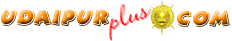 |
There is a virus came from the internet and spreading all over world.For removing this
virus go thru these steps and do the needful.
The KAK Worm
Gone are the days where you need to open an executable file or a Document file for a virus
to gain entry into your system. All you need to do to incure a virus attack is to read a
mail. The KAK worm similar to the Bubble boy gets activated in Outlook Express 5.0. This
worm takes advantage of the error in Outlook to spread. When the Preview pane is open the
worm's script
code is executed and thus infects the system.
Technical Details :
The KAK worm arrives in an email that appears to be a plain HTML message without any signs
of a virus. As soon as the mail is viewed in the preview pane the worm exploits the IES
security vulnerability and creates a file in the local Hard drive. This is possible only
when the security s set to 'Medium' or 'Low'.
A file KAT.HTA is dropped into the "C:\Windows\Start Menu\Programs\Startup"
directory so that it gets executed during the next reboot. This path is found in French in
the original virus. The same file is also copied into "C:\Window\System"
directory in some random name.
When the system is rebooted the virus drops a hidden file LAL.HTM in the
"C:\Windows" directory. It then backs-up Autoexec.BAT as AE.BAT and the appends
the Autoexec.BAT file to delete the KAK.HTA file from the Startup directory. It then
changes the registry entry so that the LAL.HTM is automatically included as the
user-signature in all outgoing messages.
If the message is sent out in the HTML format then the worm attaches as the signature. If
the mail is sent in the TEXT format then the worm is sent as a HTML attachment ATT1.HTM.
On the 1st of any month and after 6pm the virus pops a message and then shutdown Windows.
This worm does not activate the NT.
Removal and Prevention :
1. Change the following in the Registry
A. Delete the following value
Hkey_Users\.Default\Software\Microsoft\Windows\Current Version\Run
"C:\Windows\System\*.hat"
B. Also delete the file that was mentioned in the value of the above Key
from the Windows\System directory.
C. Delete the following Value
Hkey_Current_User\Identities\id..\Software\Microsoft Outlook\5.0\Signatures
Delete all values. Only Default with Value not set should appear.
2. Delete--
KAK.*
?????????.hta (Take this name from the registry entry you deleted in step1 )
AEK.*
AEB.*
3. Copy AE.KAK as Autoexec.BAT
You may visit http://support/microsoft.com/support/kb/articles/Q240/3/08.ASP to
download the patch.
Sharad Mathur
|
| |
|